Prevention Is Better Than a Cure
Security of Your Home and Possessions
Home safety on Roatan is important. I know this as a long-time resident of Roatan, Honduras, and a buyers-only agent for RE/MAX brokerage. If you are considering moving to this beautiful island, you are making a great decision. Roatan is a peaceful and welcoming place with stunning beaches, crystal clear waters, and a relaxed Caribbean vibe. However, as with any place in the world, crime can happen, and it’s better to be prepared than to react. In this article, I want to share with you my experience in researching, choosing, and building a home security system on Roatan. As the author of the book “Life on Roatan: A guide to relocating to Roatan” and the creator of the website LifeOnRoatan.com, I provide a lot of information like this to help you enjoy your life here.
Roatan is a very safe place to live, especially compared to the mainland of Honduras. However, if you live isolated, it’s essential to take extra measures to protect your home and property. You can have an alarm system, own dogs, or hire a watchman. Many people on the island opt for local private security firms like Bulldog, who do an excellent job of preventing crime and prosecuting thieves if caught. It’s much better if many people in your area use the same service, as they do regular patrols. Police can take hours to come, if at all, so you cannot rely on them. You have to take care of yourself.
An Alarm System for Roatan
When I moved into my new house in January, which is in a jungle (hidden) area, I wanted to make sure I could try to prevent crime rather than deal with the after-effects. Luckily for me, the previous owner had security doors that covered every part of the house. If I leave the house for extended periods, I am sure it is extremely difficult to get into. However, I wanted to set up an alarm system that was not dependent on RECO or outside power, as we have a few outages. Being a nerd who worked in Silicon Valley most of his life, I wanted to integrate everything into a smart home system. I wanted to be alerted if someone came near the place and scared off before they tried anything. I wanted cameras to take photos of them. I prefer to prevent even the attempt of a break-in, but if it does happen, I want camera photos of the people and to be alerted that it is happening on my phone. I wanted it to be cheap and reliable.
A Cheap, Reliable, and Powerful Alarm System
After researching different options, I decided to go with Yolink. All the sensors are battery-operated and last a long time. Only the hub needs power, and that is USB powered, so I have it connected to a laptop that I use for the smart house automation, and it will keep the alarm going for many hours without any power. Even the loud sirens are battery-operated. I have motion detectors surrounding the house, and you can’t get within 6 feet of it without setting off alarms. The sensors can be ¼ mile away from the hub, so I can have sensors in the garden to light up pathways at night.
Here is a list of some of the equipment Yolink sells, presented in a table for convenience:
| Product | Description | Price |
|---|---|---|
| YoLink SpeakerHub & Two Door Sensors Smart Home Starter Kit | Includes SpeakerHub and two door sensors | $55 |
| Door Sensor | Wireless door sensor | $17 |
| 3 Wireless Door Sensors | Package of three wireless door sensors | $47 |
| Surge Protector Plugs | 4 USB charging ports + 4 AC plugs | $40 |
| Outdoor Motion Detector | Outdoor wireless motion detector | $40 |
| Temperature & Humidity Sensor | Wireless temperature and humidity sensor | $25 |
| YoLink Mini Plug 1 socket | Wireless mini plug with 1 socket | $22 |
| Water Leak Sensor 3 Pack | Package of three wireless water leak sensors | $50 |
| Smart Light Switch Single Pole 10A in-Wall Switch | Smart light switch for single pole installations | $30 |
| Hi-Volume Security Siren | Wireless high-volume security siren | $47 |
| Outdoor 2 sockets | Outdoor wireless plug with 2 sockets | $35 |
| Smart In-Wall Outlet 15A with 2 sockets a USB charger | Smart in-wall outlet with 2 sockets and a USB charger | $30 |
| Smoke Detector | Wireless smoke detector | $70 |
| Alarm Fob Keyfob 4 button | Wireless keyfob with 4 buttons to control the alarm system | $25 |
| Vibration & Shock Sensor | Wireless vibration and shock sensor | $25 |
In addition to these products, YoLink also offers water valves, garage openers, outside temperature sensors, relays, and more. With a wide range of devices to choose from, you can customize your home security system to fit your specific needs and ensure that your home is always protected.

An Example of Setting Up One YoLink Sensor
Setting up the YoLink Motion Detector is a simple process that can be done in just a few easy steps. Follow these instructions to get started:
- Download the YoLink Smart App from Google Play or the Apple App Store and create your own login credentials with an email and password.
- Open the YoLink App on your mobile device using your new YoLink login credentials.
- On the top of the YoLink App home screen, press the Scan QR code icon beside the bell. It should look like a square with a horizontal line through it.
- Scan the QR Code on the back of the YoLink Motion Detector.
- Rename the YoLink Motion Detector to whatever name you desire.
- Bind Device: This is YoLink’s way to assign your YoLink Motion Detector to the YoLink Hub. Press “Bind Device”.
- Turn over the Motion Detector and find the ‘Set’ button. Hold down the Set button.
- The back is sticky or has a screw base depending on whether it is an inside or outside sensor. Place it where you want to detect movement.
- Configure the sensitivity and what happens if it is activated in the app.
With these simple steps, you can set up the YoLink Motion Detector and enhance the security of your home on Roatan. Keep in mind that having a reliable home security system will give you greater peace of mind whilst living on the island, and YoLink offers a wide range of products that can help you achieve that goal.
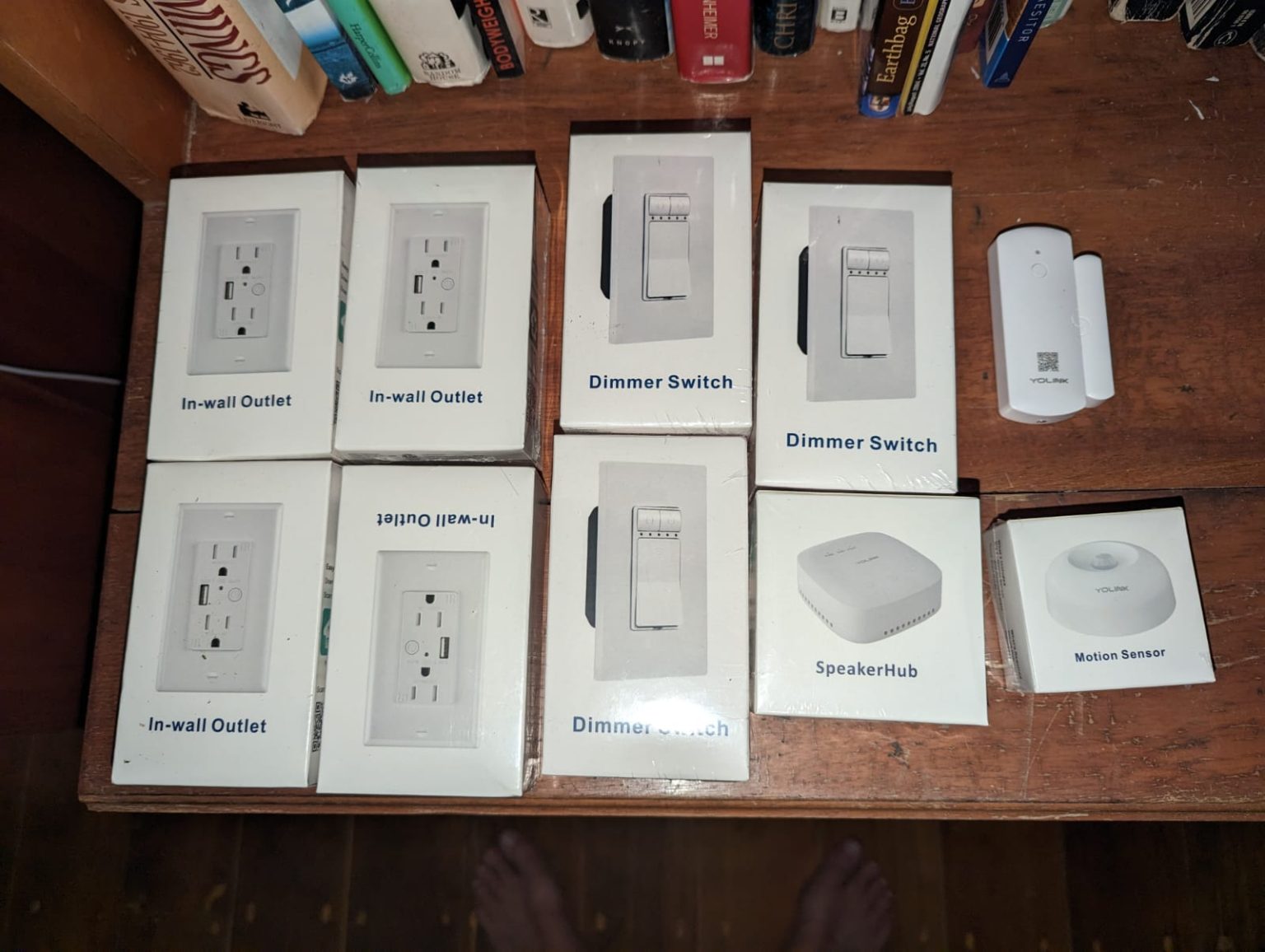
Security and Peace of Mind
The benefits of my home security system are numerous. You can’t get within 6 feet of my house without tripping off sirens. This means that any intruder will be immediately detected and scared off. You can’t open any doors when armed without setting off the alarms, so any attempt to enter the house will trigger the system. You can’t move in the house without setting off the alarms, so any movement inside the house will be detected.
I bought motion detectors for outside and inside the house, door sensors, sirens, power sockets, and smoke and water sensors. With this combination of devices, I can activate the alarm by just leaving, and it will warn me if I leave doors unsecured. I can turn off or activate different levels of alarm from my key fob, depending on my needs.
For example, when I’m home but working upstairs, all outside motion alerts me, and if I do not respond, it triggers alarms. When I’m sleeping, the outside motion detectors and doors are secured. I have three stages of detection, so I don’t get bothered by the wind rattling the door or a Watusa moving. The system waits to see if movement recurs, then gives a voice alert that something is happening, followed by an inside alarm and a really loud siren at staged intervals if I don’t interact by voice or controls.
Future Articles about Home Safety on Roatan
Soon I will write about my home automation system, including the addition of cameras to the system. All the above devices interface with my open-source smart home system “Home Assistant,” which turns on lights as I move around the house and measures how much power I am using. It interfaces with solar panels, battery storage banks, and my Kodi media server.
My lights from the road to my house come on automatically as I leave or arrive at the house. The system also interfaces with Google/Alexa, so I can say “I am going to bed,” and it turns off the TV, turns lights off, arms the security system, sets security lights to 10%, and sets the bathroom light to a low setting so I don’t wake up if I go to the bathroom.
Or I can say “I am awake,” and it starts the coffee, turns on the morning radio show, and gives me any appointments for the day. I have not implemented cameras yet, as I am still researching them.
As I want a lot of coverage, I will probably end up building them myself, which I can do for about $10-$15 a camera. I enjoy being a nerd and figuring things out, and I will make sure to share my experience with you in future articles.
In conclusion, it’s better to be safe than sorry when it comes to home security on Roatan. With the right combination of devices and a smart home system, you can protect your home and property and enjoy the peace of mind that comes with knowing you are secure. Don’t hesitate to reach out to me at LifeOnRoatan.com for more information on living on this beautiful island.
Chas Watkins
Roatan
March 2023
