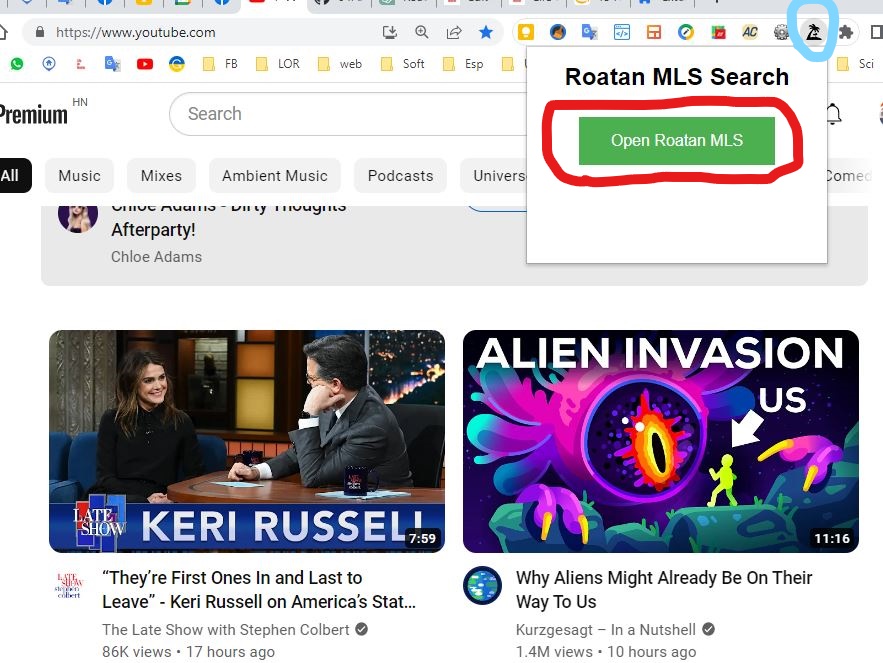
Search for Properties Instantly with this Chrome Extension
What could you do with a Chrome Extension that helps you search the Roatan MLS? Are you dreaming of owning a slice of paradise on the beautiful island of Roatan? Look no further! Chas Watkins, a dedicated buyers-only agent, has developed an incredibly useful Chrome extension called “LifeOnRoatan MLS Search” that simplifies the process of finding your dream property. Let’s dive into the details of this remarkable tool and learn how it can assist you in your real estate journey.
Once you’ve installed the extension (see the instructions below), simply click on the black and white palm tree icon in your Chrome extensions bar. A tiny menu window will pop up, asking if you want to access the Roatan MLS. When you click the HTML button, a new window will open, featuring a menu at the top and images of various properties below.
The LifeOnRoatan MLS Search extension allows you to explore the Roatan Multiple Listing Service (MLS) easily. MLS is a comprehensive database of property listings shared among real estate professionals. By using this extension, you can quickly access a treasure trove of real estate options on Roatan. The image below shows the portal opened. The top is a menu to access the LifeOnRoatan site, and the bottom is your search portal.

The menu offers several informative sections:
LIFE ON ROATAN: This links to Chas Watkins’ main website, LifeOnRoatan.com.
ABOUT CHAS: Learn more about Chas Watkins, a buyers-only agent with RE/MAX, who is dedicated to helping you find your dream property at the best possible price.
MY BOOKS: Chas is the author of two books – “Life On Roatan” and “To Hold The Sun,” both of which have received praise and accolades.
BLOG: Chas’ blog contains articles about life on Roatan and properties for sale.
FB GROUP: Chas moderates a public Facebook group where he answers questions for people planning to move to Roatan.



To install the LifeOnRoatan MLS Search extension, follow these simple steps:
Visit the Chrome Web Store at https://chrome.google.com/webstore/.
In the search bar, type “Roatan” and press Enter.
Locate the “LifeOnRoatan MLS Search” extension in the search results.
Click “Add to Chrome” and follow the prompts to install the extension.
Chas Watkins has a wealth of information on his website and in his book, “Life on Roatan,” for those considering a move to this stunning island. He is passionate about showing people the wonders of Roatan and is eager to help you find your dream property. Don’t forget to order his book or visit his website for more insights into life on Roatan. With the LifeOnRoatan MLS Search extension at your fingertips, finding your perfect island home has never been easier.rel=”noopener”>https://chrome.google.com/webstore/.
In the search bar, type “Roatan” and press Enter.
Locate the “LifeOnRoatan MLS Search” extension in the search results.
Click “Add to Chrome” and follow the prompts to install the extension.
Chas Watkins has a wealth of information on his website and in his book, “Life on Roatan,” for those considering a move to this stunning island. He is passionate about showing people the wonders of Roatan and is eager to help you find your dream property. Don’t forget to order his book or visit his website for more insights into life on Roatan. With the LifeOnRoatan MLS Search extension at your fingertips, finding your perfect island home has never been easier.